Wednesday, November 29, 2006
Notable blog messages: Mobile Skype, Mobile YouTube, and more
Mobile Skype:
http://pdaphone-fan.blogspot.com/2006/11/skype-mobile-over-3g-on-tytn-in-moving.html
http://pdaphone-fan.blogspot.com/2006/10/skype-windows-mobile-version-on-tytn.html
Mobile blogging:
http://pdaphone-fan.blogspot.com/2006/11/testing-picture-blogging-from-my-tytn.html
http://pdaphone-fan.blogspot.com/2006/11/another-mobile-blogging-test-worked.html
Mobile YouTube submissions (not working):
http://pdaphone-fan.blogspot.com/2006/11/youtube-mobile-not-working-can-anyone.html
Mobile YouTube video browsing:
http://pdaphone-fan.blogspot.com/2006/11/tinytube-mobile-youtube.html
http://pdaphone-fan.blogspot.com/2006/11/flash-videos-youtube-or-google-on-tytn.html
Recording calls and sound bites on TyTN:
http://pdaphone-fan.blogspot.com/2006/11/recording-calls-and-other-sound-bites.html
Video e-mails from TyTN:
http://pdaphone-fan.blogspot.com/2006/10/tytn-video-e-mail-easy.html
Traveling with TyTN:
http://pdaphone-fan.blogspot.com/2006/10/traveling-with-my-tytn-general-points.html
http://pdaphone-fan.blogspot.com/2006/10/traveling-with-tytn-wi-fi.html
YouTube mobile not working! (can anyone help?)
I took a video and e-mailed it from my TyTN to the e-mail address that was generated for me by YouTube mobile, but it never posted. I then tried again with a shorter video, and it never posted. I then tried with only the e-mail address in the To field (no alias name), and it never posted. I then tried through the e-mail interface but sending it from my Web-based e-mail instead of from the TyTN, and it never posted. Each time I also included a BCC that did successfully receive the video. Since it didn't post through web-based mail either, it looks like the problem is with YouTube Mobile, not the TyTN.
I also took the same short video file and uploaded it to YouTube through the regular web interface, and it uploaded fine (it's here), so the problem is clearly not with the video file itself.
Note that I sent these through e-mail, not MMS, because of the size. But YouTube Mobile says it should work over e-mail as well.
Has anyone gotten YouTube mobile to work? Please comment with any suggestions!
Nokia offering to block mobile VoIP
http://www.voipnews.com.au/content/view/1338/107/
Tuesday, November 28, 2006
YouTube mobile for Verizon phones
Hopefully the TinyTube mobile YouTube site that I discussed previously will keep working, since it works on all handhelds for all YouTube videos, providing true mobile YouTube.
Skype mobile over 3g on TyTN in moving car - successful!
The same should work equally well on Skype Mobile on any other 3g device, since I don't think that the device or CPU plays much of a role in Skype Mobile performance. But I've only used the TyTN, and maybe CPU speed does matter.
Now for a few details:
1. I was talking on the speakerphone. As I've mentioned before, Skype Mobile doesn't work over the regular phone handset mic and speaker, just the loudspeaker or headphones. I haven't tried it using headphones to see how it sounds then. Over the speakerphone it sounds as good as a regular cellphone call over speakerphone.
2. When I was talking, the car was moving less than 80 km/hr (50 mph). At faster speeds (train speed or real highway speed) the 3g connectivity is reported to sometimes have problems.
3. I logged into Skype and started the call when the car was fully stopped in traffic. Skype Mobile doesn't seem to remember my password, and I don't suggest typing passwords into forms while driving.
4. Obviously Skype call quality depends on bandwidth availability, and may go down as more people use 3g.
I've said before that mobile Skype is impressive, and working well over 3g makes it ubiquitous wherever there's 3g.
Previous messages I've written about Skype mobile are:
http://pdaphone-fan.blogspot.com/2006/10/skype-windows-mobile-version-on-tytn.html
http://pdaphone-fan.blogspot.com/2006/11/skype-in-coffee-shop.html
http://pdaphone-fan.blogspot.com/2006/11/windows-mobile-skype-on-speakers-not.html
Skype Mobile can be downloaded from
http://www.skype.com/intl/en-gb/download/skype/mobile/
Very nice!
Monday, November 27, 2006
NYT article on grabbing Wi-Fi coverage
http://www.nytimes.com/2006/11/27/technology/27wifi.html
I find it strange that the article doesn't mention how many public Wi-Fi hotpots there are. Roaming Wi-Fi devices aren't only usable by "stealing" bandwidth from people's houses, but also at cafes and malls all over the place. Also, they don't mention the frequent assumption that anyone that doesn't lock their Wi-Fi connection is implicitly leaving it open for use.
But a good article nonetheless.
http://www.nytimes.com/2006/11/27/technology/27wifi.html
Friday, November 24, 2006
Testing picture blogging from my TyTN
In Blogspot terminology, this won't go through the "email to blog" feature, which only handles text, but rather through "mobile blogger" which only allows one blog per email address but does allow pictures. Let's see if it works.
Also note that my TyTN is set to reduce picture resolution when sending. If it ends up not looking good, I'll know to turn that off first next time.
These comments in red are being added later on my computer:
Setting up picture mobile blogging was pretty easy, with a few notes: First, the setup process could not be completed on the TyTN, since the Web page that connects my mobile blogging to this particular blog doesn't work on the PDA browser. Second, setting up mobile blogs with pictures now requires using the new version of blogspot, not a big deal but it took some doing. But now that the setup was done once, I can apparently send pictures in mobile blog entries straight from my TyTN without any trouble. I'll do another message to confirm this next week.
Lastly, I happen not to like the new phrase "moblogging" for mobile blogging. Can anyone think of a better phrase? Maybe "phlogging" for phone blogging? "Pocklogging" for pocket blogging? Comments welcome.
Thursday, November 23, 2006
3g UMTS data connectivity -- fast!
I've found one problem with how Windows Mobile (at least on the TyTN) handles the interplay between 3g and Wi-Fi: I haven't found any way to specify that the TyTN should try Wi-Fi first and then 3g whenever Wi-Fi is available. What I'd really like is to be able to specify specific Wi-Fi networks that should be higher priority than 3g, such as my own home network.
But instead, the TyTN works like this: If I want to use Wi-Fi, I have to connect explicitly. If I've connected to Wi-Fi, all programs automatically use it. But if Wi-Fi isn't connected, and a program tries to access the network, the TyTN connects using 3g. (I assume this isn't a TyTN thing, rather a Windows Mobile thing.)
If anyone knows of a solution to this, please post it as a comment. It's not such a big deal to connect Wi-Fi before using it, this is really just a nitpick. But it would be nice for the device to do the right thing without my having to do it explicitly, especially since I think it's a common need.
Comments or suggestions welcome.
Other than that, I've very impressed with the 3g data connectivity. I'll write later after I've tried Skype or other things specifically on the 3g connection.
Wednesday, November 22, 2006
TinyTube - mobile YouTube !!
Basically it gives an interface to browsing and searching YouTube videos that fits on mobile devices, and then converts them to 3GP format to play on mobile devices, with options for low, medium, or high resolution/bandwidth.
I just tried it on a mall's public Wi-Fi and on 3g/UMTS, and it works well. It doesn't give all the bells and whistles that YouTube gives, but bottom line, it gives access to YouTube videos.
Note that you can browse their site from your computer to see how it looks, but it's smart enough to give you regular Flash videos if you're on a computer, and only convert to 3GP if you're on a mobile device (presumably to save its server resources). On a mobile device, instead of a link "stream" you'll see links for low, medium, or high bandwidth/resolution.
One minor point is that on my TyTN the videos are first converted fully, then downloaded fully, and then viewed, and are not streamed, so there's more wait time. But that's a minor nitpick compared to the bottom line that this system has opened up YouTube content to mobile devices.
Very impressed, this is exactly the right service to offer.
http://tinytube.net/
Another mobile blogging test (WORKED)
After my mobile blogging test on Nov 14 that didn't work, I'M trying this again. I'm sending this from my TyTN to the "mail-to-blogger e-mail address" that I've set for this blog.
On blogspot the mail-to-blogger method doesn't suppport pictures. After I get this working, I'll try the other approaches.
OK, THIS WORKED THIS TIME, APPARENTLY I HADN'T SAVED MY SETTINGS CORRECTLY. SO MOBILE BLOGGING ON BLOGSPOT VIA TyTN E-MAIL WORKS. NEXT I'LL TRY PICTURES.
Tuesday, November 21, 2006
Final word: Mobile Skype only on speakers
The previous reader who said he'd taken calls on the regular phone has clarified that he didn't.
That said, I'm still a big fan of Skype Mobile on my TyTN.
Prediction: Skype Mobile on Zune
Microsoft is making a big deal of the Zune's Wi-Fi connectivity, so Skype would be a natural.
That said, I'll stick with my TyTN -- Skype makes more sense with 3g connectivity and PDA contacts. But for folks without TyTN's, I predict your Zunes will soon be able to Skype.
Flash videos (YouTube or Google) on the TyTN
In the meanwhile, I've found two on-line services that will convert Flash videos into formats that can be watched on the TyTN:
VidConvert (from bleb.org): http://www.bleb.org/services/vidconvert/
and
MyMobileClips: http://www.mymobileclips.com/
(I haven't tried their WAP site at http://wap.mymobileclips.com )
Anyone else found solutions for Flash videos on the TyTN or other PDA-phones? Comments welcome. Otherwise, the services above are at least a start.
Glofiish M700 not really a TyTN challenger
Yes, the device has the same slide-out keyboard form factor, 2mp camera, and Wi-Fi. The keyboard was clearly styled after the TyTN's, with identical shift, function, start menu, and OK buttons along the bottom.
It also adds GPS, which is a nice addition, enabling location-based mapping services.
But it's not a 3g phone, so it has no 3g data connectivity and no 3g video calls. And it doesn't appear (from the pictures shown) to have the same buttons and wheel that make the TyTN so nice for single-hand use.
Monday, November 20, 2006
Windows Mobile Skype on speakers not phone
A reader commented that he had gotten Mobile Skype running on his handset. After trying some more, I'm still unable to do this. I also see that the Skype Developer Zone lists this as a known issue with Skype Mobile:
On PocketPC phone editions audio comes out from loudspeaker, it is not
transferred to phone speaker. To avoid using loudspeaker, we suggest you to use
wired headset. This will also give you better overall sound quality in Skype
calls.
In many cases if you have bluetooth headset connected to Windows mobile
device, it is not possible to use it for Skype calls. In most cases you will not
hear anything, or most of the text is cut off.
If anyone reading this has managed to use Skype on a Windows Mobile device over the phone handset, meaning as a regular phone call not over the loudspeaker or PDA headphones, please comment with more details!
Until further notice, I conclude that Windows Mobile gives programs an API to the speakers and mic that only works on the loudspeakers or PDA headset and not through the phone.
All that said, I still like the idea of Skype Mobile on my TyTN, especially since I live outside of the USA and call the USA a lot. When I can listen to Grateful Dead tunes while switching back and forth between local cellular calls and international VoIP calls, and while checking my e-mail, I'll feel like I'm living a convergence life.
Sunday, November 19, 2006
More news about HTC
Well, HTC seems to be getting its name out a lot more these days.
The Seattle Times has a long article (here) about HTC and its vision for the future. This vision apparently continues the K-JAM and TyTN trend, developing a cellphone with the same form factor but a full ultra-mobile PC inside.
The UK-based Register also picked up on them, with a short article (here) about this vision of PDA/phones developing into computer/phones.
Wednesday, November 15, 2006
Recording calls and other sound bites
I saw the LivePVR system discussed on-line, which seems to offer ideal functionality. It can record calls, and can also record arbitrarily long sound bites. Best of all, during non-call use (e.g., during a meeting) it can continuously record a rolling buffer of 60 seconds through the microphone, and then when the user pushes a button, save the past 60 seconds and the subsequent 60 seconds.
Unfortunately the trial version of the software doesn't seem to record calls on my TyTN. The manual recorder and the in-meeting recorder seem to work, but when I tell it to record a call, no recording shows up. I'm still working on it, and will report more as I find out more.
Anyone else work with LivePVR, or other software for recording calls? Comments welcome.
Tuesday, November 14, 2006
Blog entry directly from my TyTN (DIDN'T WORK)
This is my first test posting a blog entry directly from my TyTN. This message is being sent by e-mail to the address specified in Blogspot as corresponding to this blog. The system doesn't handle images, but there are apparently other interfaces that do. I'm starting with the simplest interface and I'll try the other methods later.
Even without pictures, I have to say it's pretty good if this works smoothly this easily.
The message above was received by the blog system and I could see it when I administered the blog, but it wasn't actually published to the blog despite my setting the blog to auto-publish e-mail submissions. Anyone else have experience getting this running? Comments welcome.
Using MP3 files as SMS ringtones
Great blog... I just got my TyTN this week and would like to know if you could
tell me how to change the sms or mms tone to an mp3 or any other file for that
matter that is not already in the list. Let me know if you can. Thanks!
And I answered:
The most straightforward is to use File Explorer to copy your MP3 into:
My
Device \ Windows \ Rings
and it should then show up in all menus of ring tones for all purposes.
Note that I don't use a lot of custom ringtones, since I tend to like old-fashioned tones for everything. (For example, actual phone ringing sounds for incoming calls.) But this is my understanding from a bit of experimenting.
But as pointed out in the comments, I'm wrong about this, \Windows\Rings is only for incoming phone call rings, not other notifications.
Anyone know more about this? Add a comment if you do. If I find out more, I'll put it here.
Sunday, November 12, 2006
HTC getting better known
For anyone interested, this article says that HTC has already gotten 5.4% of the smartphone market:
http://www.cellular-news.com/story/20313.php
with the comment:
the most notable performance in 3Q was that of HTC as branded shipments, including Qtek shipments, grew a substantial 275% compared to Qtek shipments in 3Q05, as the tighter integration of channel partners and the addition of significant marketing investment and more comprehensive end-user support all helped to increase market share to 6%.
Thursday, November 09, 2006
Custom ringtones (answering a question from a comment)
I also own a TyTN and was wondering how to set an mp3 for ringing without
putting it in the \windows\rings folder, I prefer let it on my SD Card...Did
you
already manage to do that ?
I don't really use mp3 ringtones, preferring old-fashioned phone-ringing sounds (although I do use different "ring" sounds for different people). But with some testing, it looks like there's an easy way to set the ringtone without having to copy it yourself to \windows\rings, but the result is the same -- the system just copies it for you.
The shortcut to doing this is to go to your MP3 file in File Explorer and click&hold on the file. When the menu pops up, one option will be to set as ringtone. But it will then just copy it for you to the rings folder, and set it as your primary ringtone. It will then also be in the pulldown menu in contacts.
But again, it looks to me like there's no way to set a ringtone that's not in the rings folder, if your goal is to save memory. It does seem likely that there's a way to change the rings folder in the system registry, but then you'd ONLY be able to use ringtones in the memory card folder, so you're buying yourself a headache. But I haven't gotten into registry changes yet.
Quick tip: Turning off camera sound
With teh camera noise turned off, I find it easy to take pictures secretly while appearing to be using the PDA normally.
Saturday, November 04, 2006
3g video telephony on TyTN
(I have sent what I called "video e-mail" by recording a video clip and emailing it over the Wi-Fi connection, but this is not the same thing. See a previous message about doing that if you're interested.)
The reason I haven't gotten 3g running on my phone is that my carrier (Orange Israel) refuses to give a uSIM for 3g calls to a phone that they haven't tested, and they haven't tested the TyTN yet. Another local carrier (Celcom Israel) is happy to take me as a 3g customer, but since number portability isn't working yet, I need to decide if it's worth switching numbers to have 3g connectivity. Any comments from 3g users about how much they've used and liked 3g features would be appreciated, just click the "comments" link below this article.
Mission Impossible 3 gizmo: TyTN/K-JAM form factor
ADDED COMMENT: As the first commenter points out, the device in the movie looks just like the OQO PDA-sized Windows XP computer. But I'm leaving the post here, because the movie pictures still show the greatness of the TyTN/K-JAM form factor.
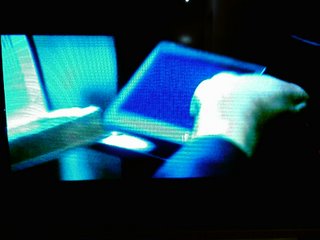
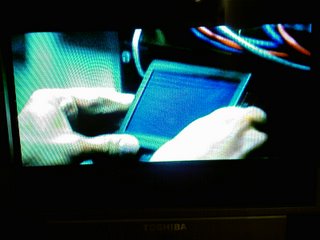
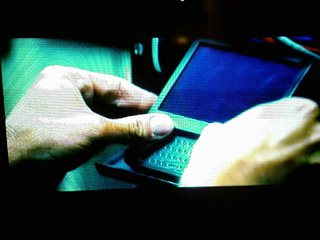
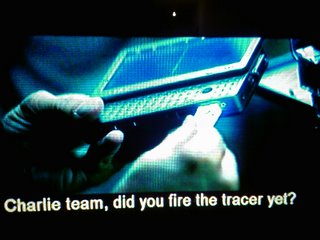
Wednesday, November 01, 2006
Skype in a coffee shop
I know, once it's working at home it will obviously work in a coffee shop, but it's simply fun to have the same Skype account work both home and out and about, with so little work in getting it set up.
I used the stereo headset that came with the TyTN, and held the mic (in the little box w/ the volume control) and spoke into it, and the sound quality was good. (As I said previously, Mobile Skype won't work with Bluetooth phone headsets or with the device used phone-style, only speakerphone or wired headset.)
I was also able to download e-mail at the same time that I was using Skype, although the email downloading felt slower. I don't know whether the slow feeling was a Wi-Fi issue or a TyTN multi-tasking issue.
Bottom line, I'm impressed. Time to go ahead with a more complete Skype in&out package.
Skype Mobile over GPRS?
Skype in general is reported to require 25-130 KBPS depending on circumstance. GPRS gives more than that in some implementations, but is usually assumed to give 40 kbps reliably. That means that Skype may sometimes be able to work over GPRS but it's borderline.
I read an article saying that someone had run Skype reliably over a 51KBPS dialup connection, but that Skype only worked half the time over GPRS. This implies that it does sometimes work, depending on circumstance, but not reliably.
I also read that Skype is considered to use less bandwidth than other VoIP solutions, so if anything VoIP will work, Skype will.
But all this is based on my understanding, which may be wrong, clarifications welcome. My experience so far with Skype Mobile has been over Wi-Fi.





